Stretching around the world and through all major population hubs is high-speed cabling known as the internet backbone. The cables making up the backbone work on the zoomed-out, macro scale. They are responsible for connecting large regions and sometimes entire countries to each other. An apt analogy would be to compare the backbone to an interstate. Like an interstate, the internet backbone will not have an exit in front of your house, but it will give you a fast way to get into the right area. Once there, it is the responsibility of a local internet service provider (ISP) to connect you to the final destination. If the backbone is the interstate, the internet service provider is the surface streets.
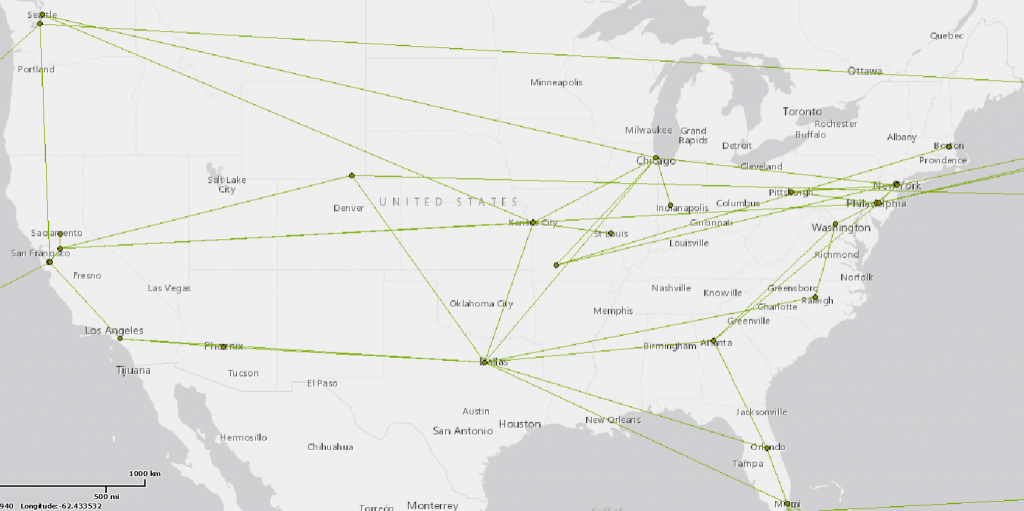
To make those connections between you and the internet backbone, an ISP has many options. In this lesson, we will focus only on those 4 options together making up 80% of the residential marketplace in 20181: DSL, Cable, Satellite, and Fiber.
DSL, or Digital Subscriber Line, uses existing telephone lines to provide internet service. Internet data is transmitted at frequencies above the range for telephone conversations allowing both phone and internet to be used at the same time. An advantage of DSL is consistent data speeds because each subscriber uses their own, independent wire. Another advantage is hardware requirements are low as only a DSL modem is required to separate phone and internet signals. A principal disadvantage of DSL is data rates are slower the further you are from the ISP. Those on the outskirts of a metropolitan area using DSL may experience slower internet than those closer to the ISP.
Cable internet uses existing cable television coaxial lines to provide internet service. Some implementations also include VoIP (Voice over Internet Protocol) which allows the internet to provide phone service as well. A household or business can get television, internet, and phone service through the same wire! An advantage of cable internet is higher data rates than DSL and no loss of speed due to distance. Furthermore, hardware requirements are the same as they were in DSL except instead of a DSL modem a cable modem is installed to separate television and internet signals. A disadvantage of cable is shared bandwidth. Internet speeds may slow down the more people are using cable internet in the same area.
Satellite internet sends data to the ISP through orbiting satellites rather than through a wire in order to provide internet service. A dish installed on the roof transmits to a satellite which then repeats the transmission to the ISP station on the ground. An advantage of satellite internet is it can be used anywhere – even in rural and remote areas. A disadvantage of satellite internet is it has the slowest data rates of all the internet types and requires the most hardware to be installed before use. In addition, adverse weather conditions can have a negative impact on the quality of the internet connection and can even damage the exposed satellite dish.
Fiber, or Fiber Optic, internet uses a new wire made out of glass or plastic fibers developed solely for the purpose of providing internet service. Unlike DSL with telephones or cable with television, Fiber does not piggyback off any preexisting infrastructure. Consequently, its reach is handicapped by the ability of ISPs to invest the money necessary to replace their current infrastructure with fiber or lay a new, parallel infrastructure made entirely out of fiber. It is very common for ISPs to save costs by combining Fiber with another internet type like DSL or cable to avoid replacing every connection in every home. This kind of setup is called Fiber To The X (FTT) with the X designating where the fiber connection ends and another internet type begins. Common examples include: Fiber to the Node (FTTN), Fiber to the Corner (FTTC), and Fiber to the Home (FTTH). The image below helps illustrate the differences between these with the blue wire signifying a fiber connection and a purple wire signifying another connection like cable or DSL.
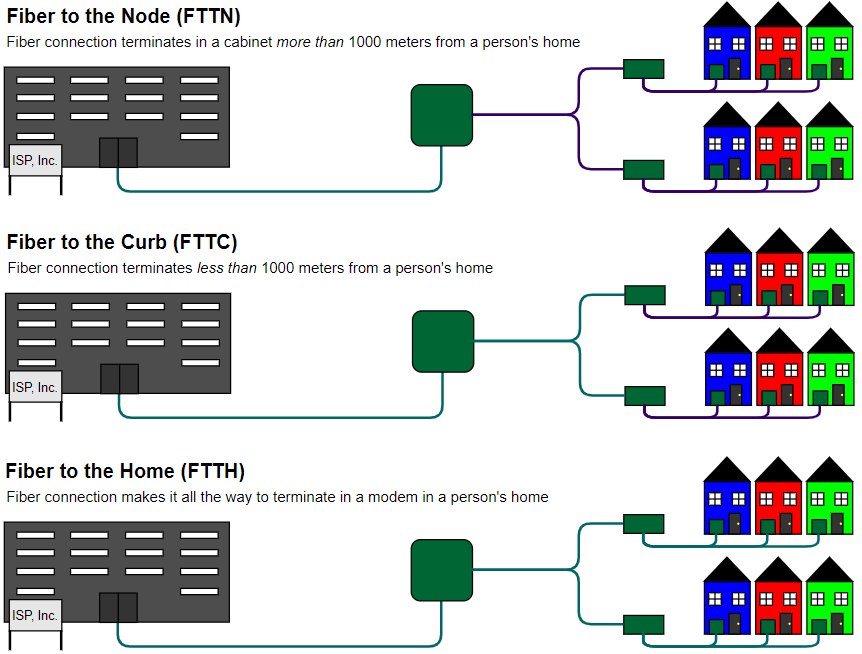
Whatever medium or combination of mediums used to get from point A to point B, the data passes through many nodes as it routes through the public infrastructure. The data passes through many nodes as it goes from home to ISP to internet backbone and then back down as it approaches the destination. Each of the nodes follows the same simple process. First, is the final destination one of the devices connected to me? If no, then send the data up the chain to a node responsible for a larger geographic area. The command “tracert”, an abbreviation of “trace route”, is helpful to see this process in action. Below is a visualization of the route taken to get data from a computer in Ames, Iowa to a website in Madison, Wisconsin.
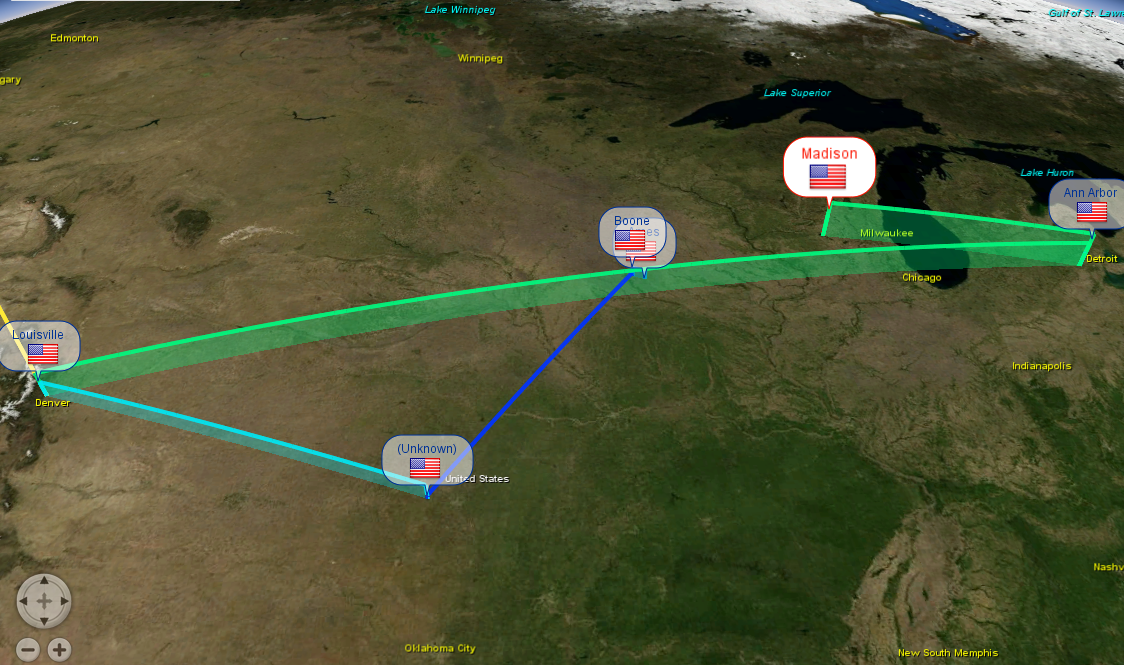
As you can see, the route taken with this process is not always the most straightforward. In this case, the data went from Ames, Iowa to Boone, Iowa; then to Kansas City, Missouri (shown as Unknown); then to Louisville, Colorado (suburb of Denver); and then to Ann Arbor, Michigan before finally arriving in Madison, Wisconsin. At first, the nodes escalated the data from the local location – Ames – to the internet backbone. It did this because of the simple process covered earlier. A computer in Madison would not be one of those connected to a node in Ames or those around it, so it gets escalated to one covering a larger area. Once escalated enough to be on the backbone, the backbone nodes – often located in major population hubs or central locations – work among themselves to figure out which one is closest to the final destination; the answer being Ann Arbor. Lastly, the data worked its way back down from Ann Arbor to Madison where the destination’s ISP got it to the final destination. In the next chapter, we will talk about how each of the nodes actually knows how to send data from one node to the other.
Definitions:
Internet backbone: Fiber optic cabling connecting local networks together as it spans across different geographic regions. Cables in the backbone operate at data speeds around 20 terabytes per second. This is about 200,0002 times faster than cables in your own home.
Internet Service Provider (ISP): A company whose business it is to connect subscribers to the internet backbone for a (usually) monthly fee. Just like any other business, an ISP is (mostly) free to make their own decisions on how to make this connection and still earn a profit. Therefore, average internet speeds, reliability, and prices can vary widely between ISPs and regions.
Digital Subscriber Line (DSL): Internet through the phone lines. DSL transmits data through copper cables as electromagnetic waves with a frequency between 25 KHz and 1 MHz. DSL internet speeds average from 3-45 MBPS download and 0.384 – 6 MBPS upload though these numbers can vary widely depending on the location and distance from the ISP. Furthermore, a new type of DSL called Very High Data Rate DSL (VDSL) has shown promise to match the internet speeds of cable.
Cable: Internet through the cable television lines. Cable transmits data through copper cables as electromagnetic waves with a frequency around 550 MHz. The higher frequency means faster data transmission. Cable internet speeds can average 100-200 MBPS download and 2-25 MBPS upload under the best of conditions.
Satellite: Internet through satellite dishes. Satellite dishes transmit data as electromagnetic waves with a frequency around 14,000 MHz. Even though it transmits at a very high frequency, the long distance the data has to travel means internet speeds are still very slow. Satellite internet speeds can average 12-25 MBPS download and 1-3 MBPS upload.
Fiber: Internet through fiber optic cabling. Fiber transmits data as pulses of light traveling through glass or plastic wiring. Fiber internet speeds available to businesses can average 100-150 MBPS download and 10-150 MBPS upload.
Fiber to the X (FTT): A term used to describe where fiber optic cabling ends and where another transmission medium begins. Countless FTTs have emerged over the years with no real standardization on the distance required to be one FTT or the other. The fastest internet speed a user could experience is the maximum speed of the slowest link. This means that even though fiber cabling may get very close to your house, if it has to go through cable or DSL wiring for that last hop then you will be limited to the speeds possible on those cables.
References:
[1] “Measuring Fixed Broadband – Eighth Report.” Federal Communications Commission, 14 Dec. 2018, www.fcc.gov/reports-research/reports/measuring-broadband-america/measuring-fixed-broadband-eighth-report.
[2] Verger, Rob. “A 10-Million-Pound Undersea Cable Just Set an Internet Speed Record.” Popular Science, Popular Science, 20 Mar. 2019, www.popsci.com/submarine-cable-data-transfer-record/.