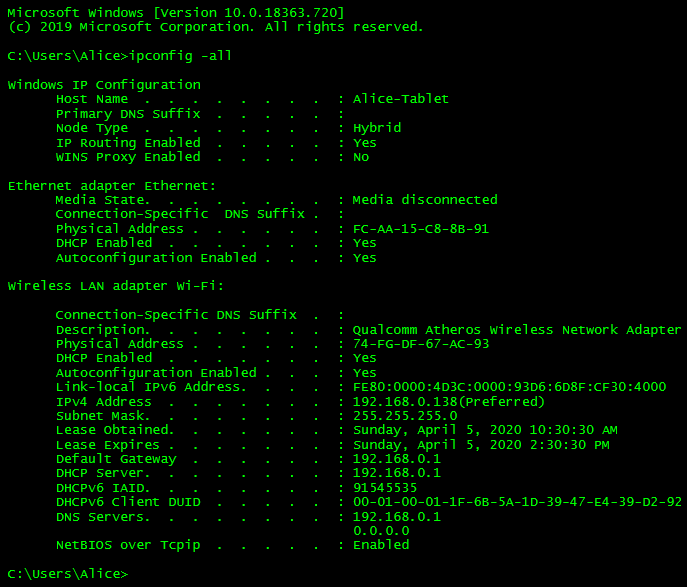The Cyber family is almost done. All they had to do to connect their wired devices to the router was plug one end of an ethernet cable into the device and the other into a non-default interface on the router. For their wireless devices, Bob and Carol decided to install a separate access point to improve wireless connectivity throughout the house. Then, all they had to do was choose the appropriate beacon and type the password correctly. Everything should have been working smoothly but there are some problems. They’ve created a network diagram to show everything SHOULD be configured and ran some commands to see how things ARE configured. Can you pinpoint what might be causing the following problems?
NOTE: The following command screenshots were left as how they could appear if you were to run the commands for yourself. This was done in an effort to help you apply what you have learned in real world situations. As such, some of the information may be confusing as it was not covered in this tutorial. That’s fine. Stick to what you have learned and skip what seems unfamiliar. Nobody knows everything about computers, so even tech professionals need to stick to the fundamentals and block out what seems irrelevant when troubleshooting computers.
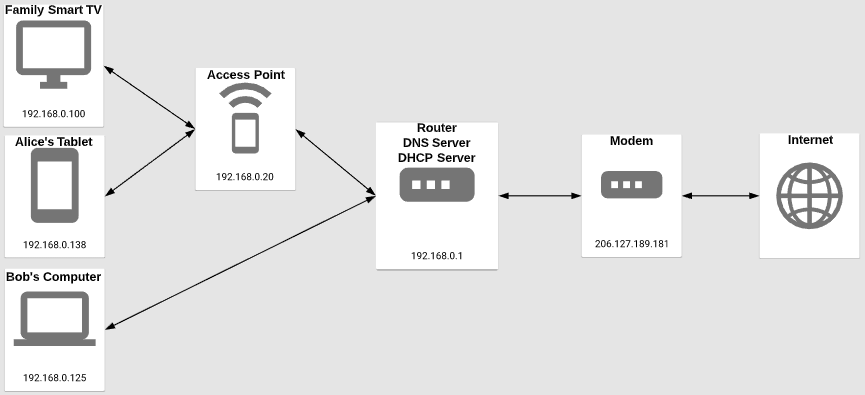
Problem 1: Bob’s computer is having a tough time using the internet. His computer says he is connected, but whenever he types in his favorite shopping website “amazon.com” into the web browser he never gets to the website. He used the command “ipconfig” to get more information. Please review the following screenshot and try to answer the questions. What protocol might be causing this problem? What should the correct value be?
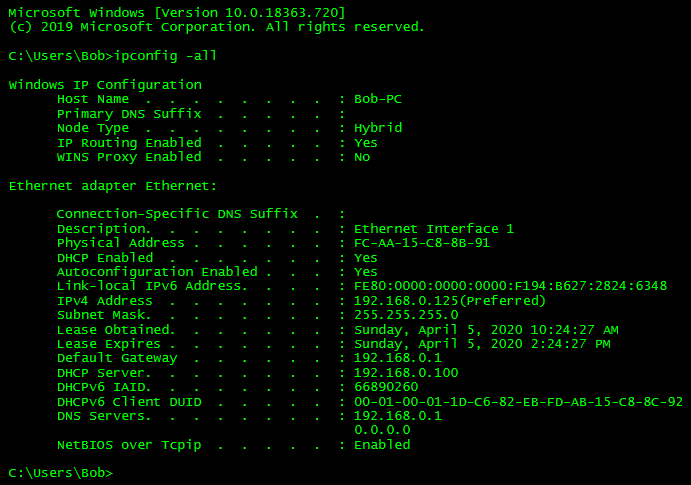
Problem 2: The Wi-Fi isn’t working on Alice’s tablet. Here, the command “ipconfig” was again used to provide more information. Why might this be the case? What should the correct value be?